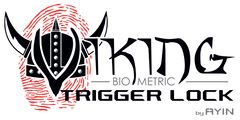FAQ
- I just got my Biometric Fingerprint Lock model V1 and it opens to any touch. Why?
When you first get your lock, it is set by our factory to open at any biometric contact. It is very important that you program the lock prior to any use of securing a firearm.
- I can’t figure out how to program my Biometric Fingerprint Lock model V1?
Solution: The first thing you want to do is make sure the lock is fully charged. After that you want to program your administrator finger prints. Programming - The lock will allow for 2 administrator fingerprints and 8 user fingerprints. The first two fingerprints the lock allows you to program will be administrators. Step 1 – Separate the 2 halves of the lock. Step 2 – remove the rubber pad on the side of the lock that has the fingerprint sensor and locate the set button. Step 3 – Using the fingerprint set tool that is attached to the provided keys, insert it into the set hole and press it gently one time (you will feel the set button press inward and pop back up when released). Immediately turn over the lock and it will be blinking blue. Place your finger (example: right index finger) on the fingerprint reader and remove it, do this procedure of placing your finger on the sensor and lifting it off about 4 -6 times consecutively or until you feel or hear the lock open and light stop blinking blue. If you did this correctly no other finger will be able to open the lock. Step 4 – Now repeat this process for the next finger you want to be used for an administrator. Using the fingerprint set tool that is attached to the provided keys, insert it into the set hole and press it gently one time (you will feel the set button press inward and pop back up when released). Immediately turn over the lock and it will be blinking blue. Place your finger (example: left index finger) on the fingerprint reader and remove it, do this procedure of placing your finger on the sensor and lifting it off about 4 -6 times consecutively or until you feel or hear the lock open and light stop blinking blue. If you did this correctly no other finger will be able to open the lock besides the administrators.
- I set all the fingerprints correctly and placed the lock on my gun but I can’t get it off using my fingerprint?
A few reasons why you can’t remove your trigger lock with your fingerprint. 1 – You are using the wrong finger to remove the lock. Solution: Try another finger or use the mechanical backup then reset the lock to factory settings. 2- The battery was not charge. Solution: Use the mechanical backup and charge the unit. 3 – You squeezed the trigger lock on the firearm with excessive force. Solution: Simply place your finger on the fingerprint sensor to unlock the lock. Once the unit unlocks but won’t come off, squeeze the lock tighter on the trigger guard and then try and wiggle the unit off. This will release the excess pressure between the 2 halves and the unit will come right off. In the future only squeeze the trigger lock on the firearm with enough pressure to prevent it from moving without over tightening the lock.
- I want to give my lock to a friend but my fingerprints are stored in the unit. How do I erase all my fingerprints?
You will need to reset the lock to factory settings. This can be found in the user manual and is easy to do as long as you are the current administrator.
- In the past when I put my finger on the trigger lock sensor it blinked blue and opened my lock. Lately when I put my finger on the sensor it still opens my lock but blinks blue and then red. Is something wrong with my lock?
Nothing is wrong with your lock. This is a built-in safety warning alerting you that your lock battery has reached 10% and needs to be charged. Once charged the unit will only blink blue when opening.
If you still have any issue, question, problem or feedback? Please contact us asap and we will be glad to provide you with a solution and make sure you are satisfied.
Email: info@vikingtriggerlock.com Tel: (845) 231-2996